💾 Apply Saved Area
Quickly switch between previously saved area configurations.
note
This option only appears if you have saved areas.
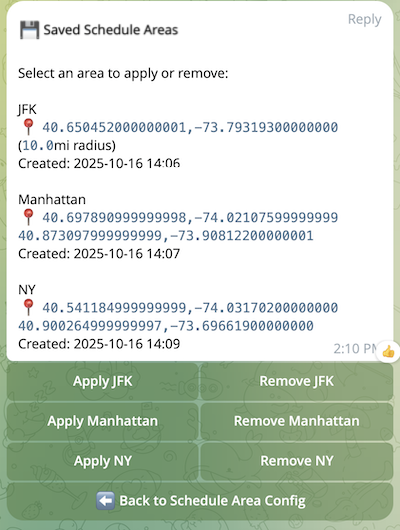
Available Actions
When you open your saved areas, you can:
✅ Apply
- Makes the selected area your active monitoring zone
- Takes effect immediately
- Previous area is replaced
🗑️ Remove
- Permanently deletes the saved area
- Does not affect your current active area
- Cannot be undone
Quick Reference
Use saved areas when:
- You work in multiple locations regularly
- You want to quickly switch between coverage zones
- You need to test different area configurations
Example saved areas:
Home- Your residential areaWork- Your primary work zoneDowntown- City center coverageAirport- Airport ride coverage